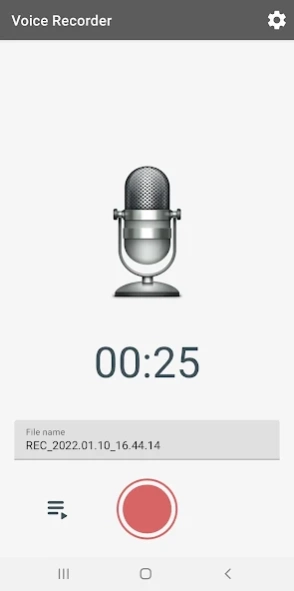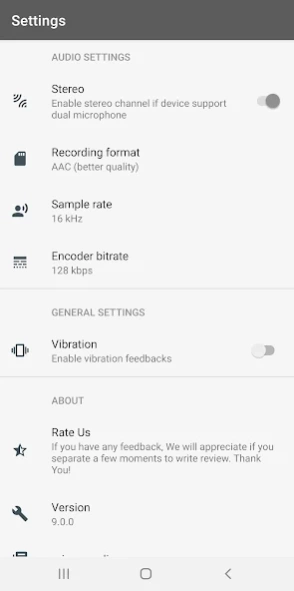Voice Recorder 9.0.0
Free Version
Publisher Description
Voice Recorder - Audio recorder for lessons, music, and voice recorderding.
A voice recorder designed to record the sound around us, whether it was an interview, a recording of a lesson or yourself singing.
Start recording by pressing the red round button on the home screen. While recording is active, the pause button will also appear, but to end and save the recording, press the STOP button.
You will find all your saved recordings in the list, where you can listen to them, delete or share with your friends. The list has a built-in mini-player.
Voice recorder is already set to the optimal audio settings, which can be adjusted in Preferences. You can also change the theme of the application and additional settings.
[Main Features]
- Unlimited recording time
- Record with screen locked
- Recording in background service (Background voice recorder)
- Supports dual channel voice recorder (2.0 stereo)
- Recording format: M4a, Wav, aac
- Custom sample rates from 8.000 up to 48.000 Hz
- Custom bitrate from 24kbps up to 256kbps
- Share audio file
About Voice Recorder
Voice Recorder is a free app for Android published in the Audio File Players list of apps, part of Audio & Multimedia.
The company that develops Voice Recorder is Sladjan Savic. The latest version released by its developer is 9.0.0.
To install Voice Recorder on your Android device, just click the green Continue To App button above to start the installation process. The app is listed on our website since 2022-01-10 and was downloaded 23 times. We have already checked if the download link is safe, however for your own protection we recommend that you scan the downloaded app with your antivirus. Your antivirus may detect the Voice Recorder as malware as malware if the download link to com.lampa.SaVaVoiceRecorder is broken.
How to install Voice Recorder on your Android device:
- Click on the Continue To App button on our website. This will redirect you to Google Play.
- Once the Voice Recorder is shown in the Google Play listing of your Android device, you can start its download and installation. Tap on the Install button located below the search bar and to the right of the app icon.
- A pop-up window with the permissions required by Voice Recorder will be shown. Click on Accept to continue the process.
- Voice Recorder will be downloaded onto your device, displaying a progress. Once the download completes, the installation will start and you'll get a notification after the installation is finished.